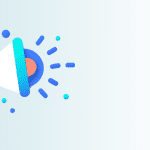Starting this week, school managers and secretaries will have access to the new dashboard in Adservio! Discover the new features that will be available:
✅ School Settings: this page will be more visible in the dashboard. You can access easier user roles, you can restrict or allow teachers’ access, you can configure the available sections on Adservio;
✅ Search Bar: we replaced the two search fields with a single one, where you can find easier school users, using the CTRL + K keyboard shortcut or by clicking on the search box. In addition to the original version, when you could only search for students and teachers, now you can also search for parents by name;
✅ Quick Commands: the most useful commands for school managers / secretaries will be more visible: class management, insert new students, associate teachers to classes;
✅ General Statistics: as a new feature, you will be able to keep track of the school students number and you can view general statistics about school attendance in the past 2 weeks;
✅ Adservio News: it will be easier for you to be in touch with all the app updates, we will announce them at the bottom part of the page;
✅ Info Zone: you will have easier access to the Adservio Manual, the frequently asked questions about how the platform works;
There will no longer be a gradebook section, but you can access them from the „Classes” or „Students” section in the left menu.
With the new dashboard, we’re improving the user experience, from a technical and intuitive design point of view. This is the first version of the dashboard and we will add more new sections in the future.
How is your experience with the new structure?